Ticket Forwarding
How to forward your tickets
- Log in to your My Rangers Tickets account
- In the "My Ticket Inventory" tab select "Forward Tickets" in the Ticket Action dropdown.
- On the far left of the game description click the arrow to view active tickets to forward, game by game.
4. Use the checkboxes to select the tickets you wish to forward, individually or "Select All"
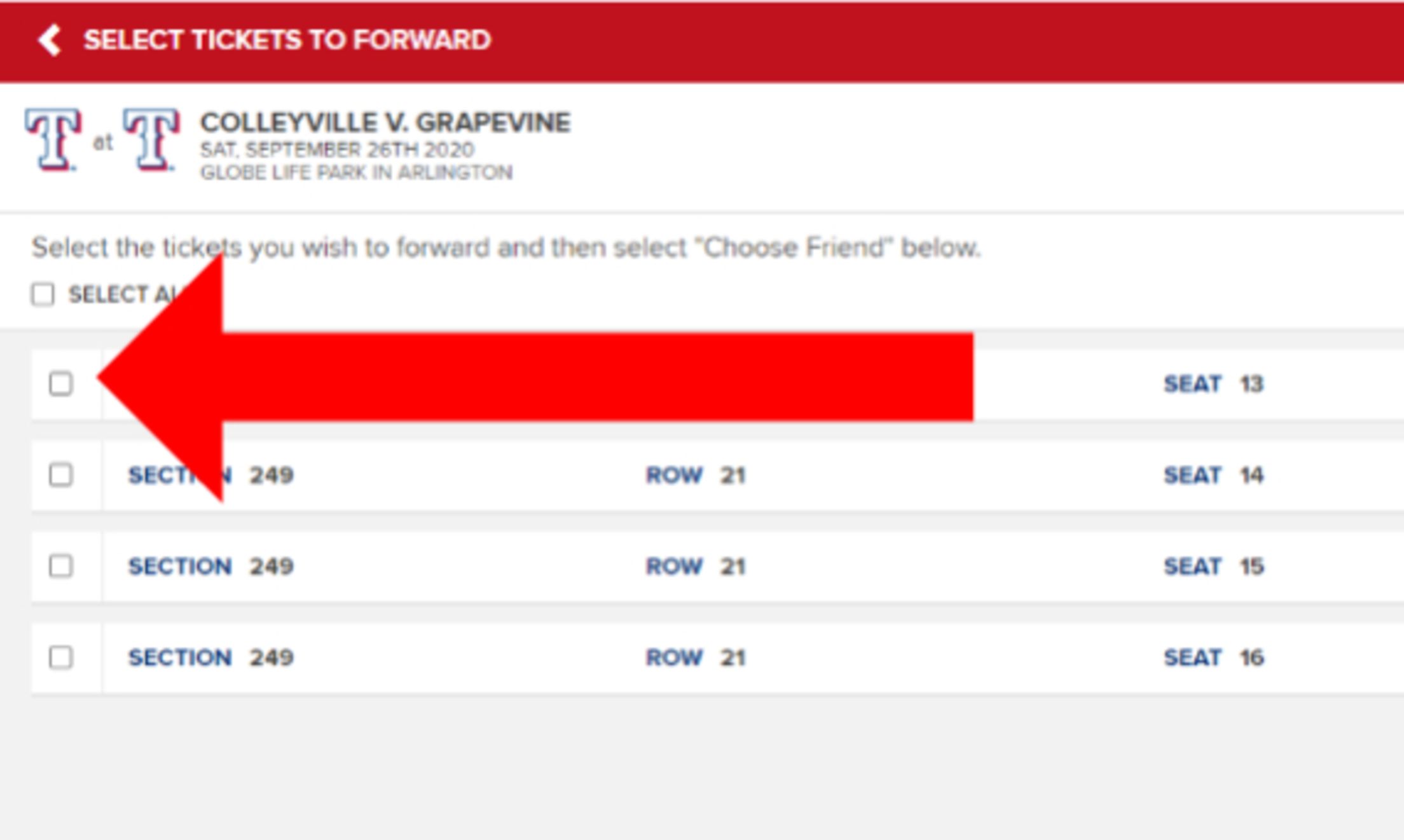
How to recall the tickets that you have forwarded
Now you can Recall previously forwarded tickets meaning you can pull tickets back in to your account to resell, forward to a different friend, or print to enter the game! To Recall a ticket:
- Log in to My Rangers Tickets
- Tap the menu ( ) icon and display the Home page.
- Mobile Device: Expand the My Rangers Tickets menu option and select HOME.
- Desktop Device: Select the My Rangers Tickets menu option.
- At the Home page, tap VIEW ALL TICKET INVENTORY.
- Select the ticket(s) you wish to recall.
- Select RECALL.
8. Click "Recall Tickets"
How to access or return tickets that have been sent to you
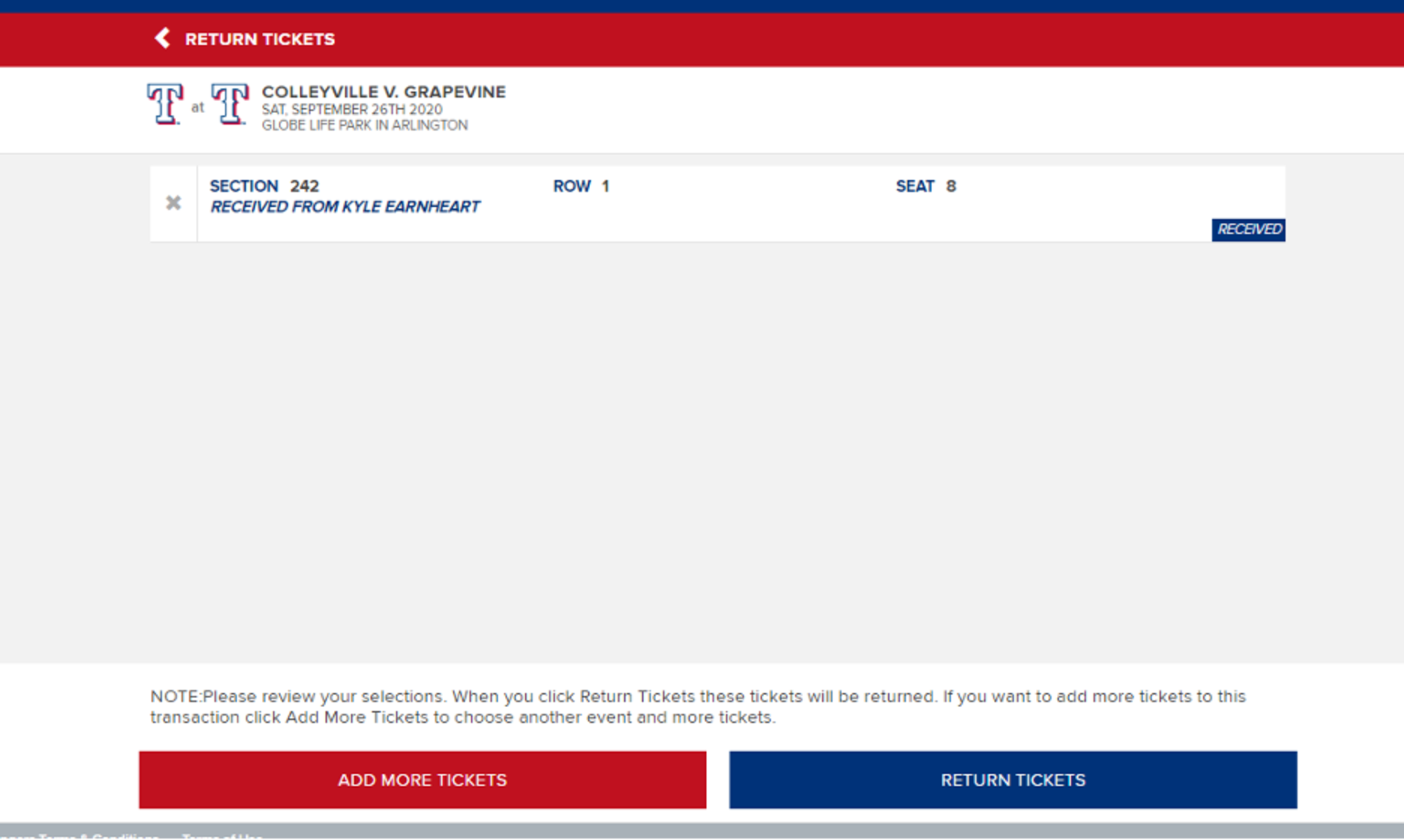
Inside Rangers Tickets


